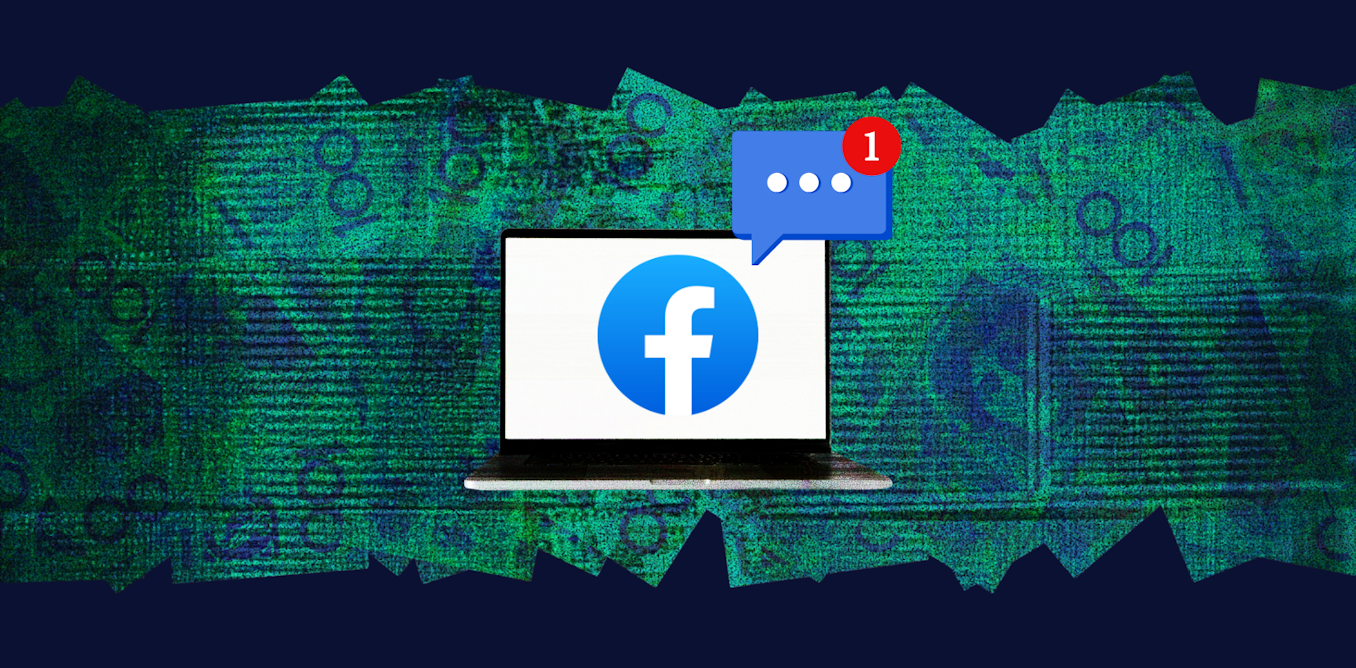This Smartwatch App Lets You Control Your Laptop Without Touching It
The wow Mouse app for Weos Smartwatches, as showcased at CES Unveiled, offers a unique and innovative way to control your laptop and other devices without physically touching them. The app essentially turns your Android Smartwatch into a Bluetooth mouse, allowing you to perform various actions with simple wrist movements and gestures.
At the Double Point booth, a demonstration of the app showcased its ability to control lighting using a Samsung Galaxy Watch 6. By turning the wrist in specific ways, the user was able to control the lights, creating a dimming effect or turning them on and off.
Additionally, the app can be used to set up your Smartwatch as a Bluetooth mouse for your computer, offering remote control functionality for tasks such as playing and pausing videos without having to physically reach for your laptop. While scrolling is not yet supported, the app’s developers are working on incorporating this feature in the future.
The wow Mouse app offers a promising solution for individuals who want to control their devices from a distance, without having to physically interact with them. While precise control over small buttons may require some finagling, the app’s responsiveness and potential for simple commands make it a handy tool for various use cases.
Overall, the wow Mouse app from Double Point showcases the potential for using Smartwatches to control devices remotely, offering convenience and flexibility for a range of tasks.
Watch the video by CNET
I’m here at the Double Point booth at CES unveiled and we’re checking out the wow Mouse app for weos SmartWatches so what this essentially does is it lets you use your android Smartwatch as a Bluetooth mouse and one of the cool use cases we’re seeing here at the booth is
Using the watch to control the light so this is a Samsung Galaxy watch 6 that I have on my wrist that has the app installed and you’ll notice that once I start to turn my wrist I can turn the lights on or off just by tilting my wrist a certain way it kind
Of works like a dimmer so if I tilt my hand this way the lights will dim and then they kind of get brighter as I go the other way now we are on a demo floor so there are a lot of devices interacting but I have tried this demo a
Couple of times and it it’s been pretty responsive but the major use case of the app that more people would be using it for because this is kind of what the app is meant to do this light use case kind kind of takes a bit more finagling but
What the app will do when you download it right as soon as you open it on your wrist you’ll be able to set it up as a Bluetooth mouse for your computer so if you have a laptop that you want to be able to control remotely and you don’t
Want to be able you don’t want to actually use your mouse or maybe you’re controlling a computer that’s at a distance you can set this up to be its own Bluetooth mouse so we’re going to check that out now as well so this is the Bluetooth mouse functionality for the laptop that I
Mentioned before so all I have to do is hit the video and tap my fingers together and press play and then if I tap them together again I can pause it and so this could be really useful I think if you’re watching Youtube or something and your tablet’s far away or
Maybe it’s propped up somewhere you’re laying in bed and you don’t want to reach for it every time you want to pause something right now scrolling isn’t supported but the team is working on that to bring that to the app at some point so I wouldn’t NE necessarily
Recommend it for browsing websites from afar but I do think if you have a really simple command again like playing and pausing that you want to be able to do without actually touching the device I feel like this is something that could really come in handy and it’s pretty responsive overall
I do feel like sometimes I have to be very precise on what I’m trying to manipulate so for example this works great on a big area like a YouTube video cuz you have a lot of space where you can click but it is a bit harder to focus on individual buttons although it
Does work as you can see I’m hovering over all of these buttons and if I wanted to skip to the next video or something I can I can do that but it is a bit harder to control really small fine buttons like this but again if you’re watching something and
You want to be able to play and pause I definitely see the Promise there and once again this is the wow Mouse app from point that we’re checking out at CES don’t forget to follow CET for more coverage of the show
About CNET
CNET is the premier destination for explaining and navigating the changing world around us. Through news, product reviews, price comparisons, and more, we’ll tell you what’s new in the parts of modern life that increasingly matter more — from health, home, and money to tech, culture, and climate — and how to get the most out of them.
Video “This Smartwatch App Lets You Control Your Laptop Without Touching It” was uploaded on 01/08/2024 to Youtube Channel CNET