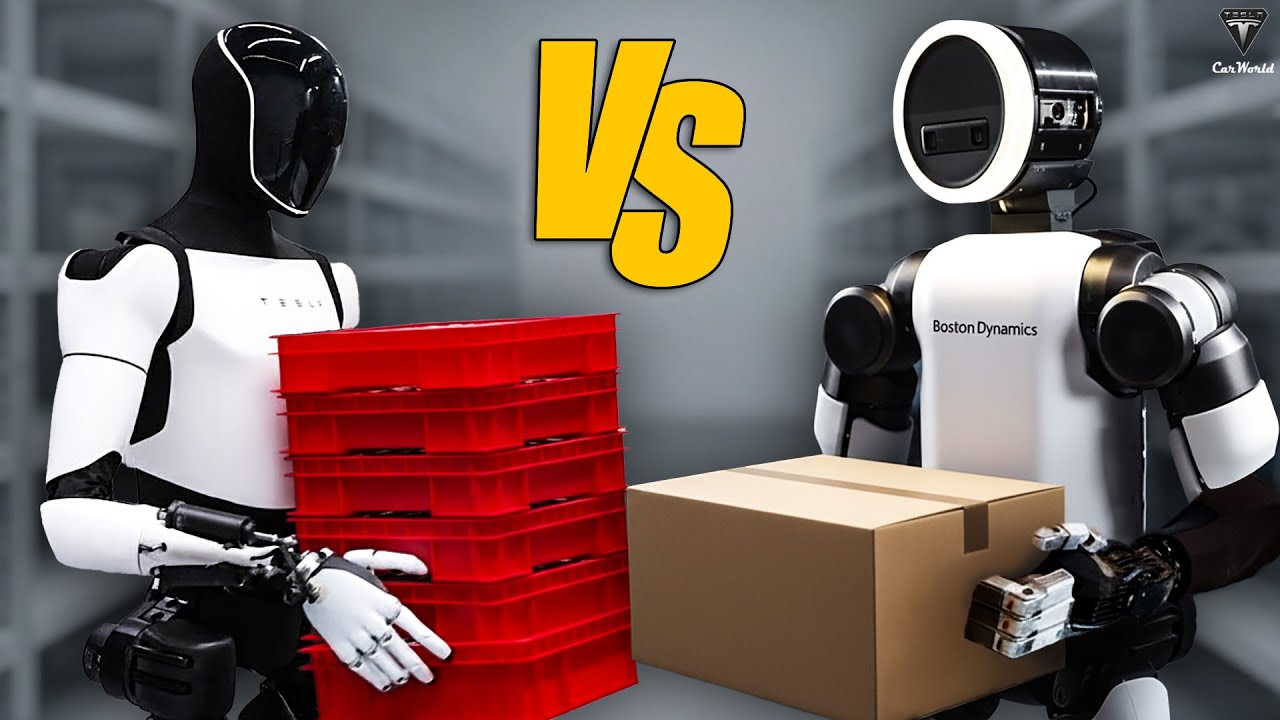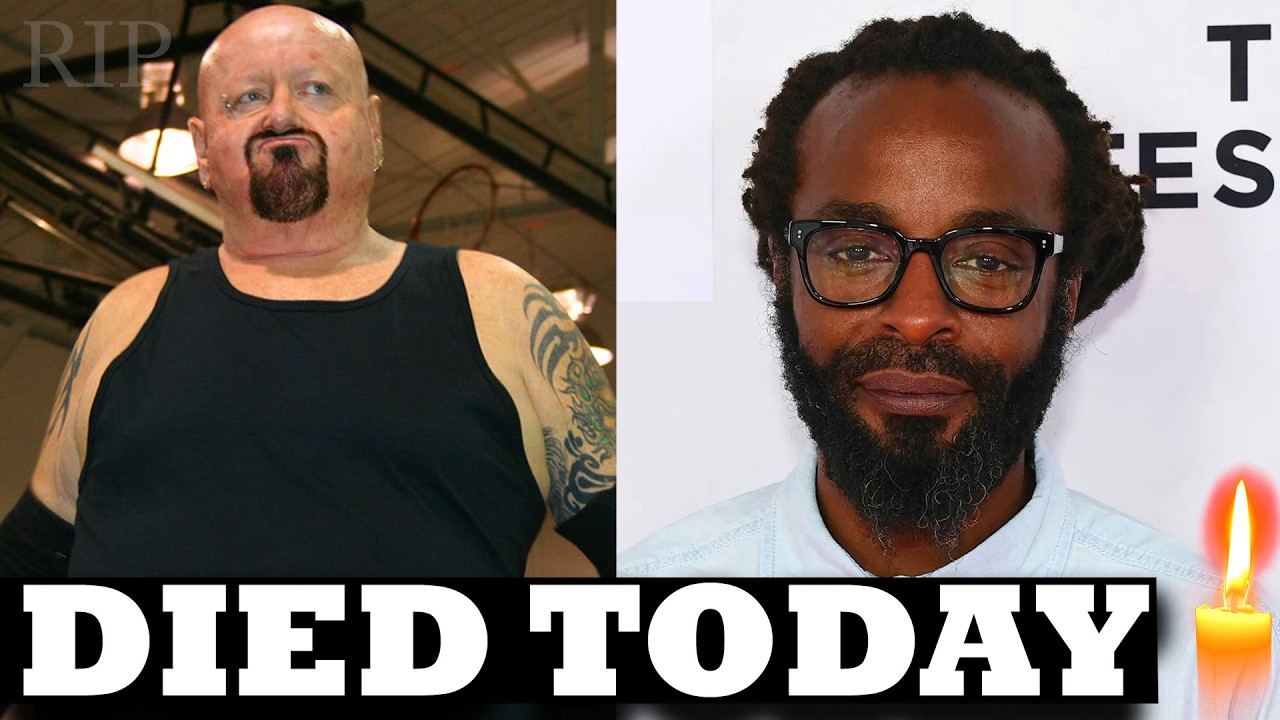AI video generators are still fairly new, but more platforms are attempting to gain market share in this arena. After all, consuming videos is easy, but making them is not, consuming enormous chunks of people’s time. As with many areas currently, AI offers several solutions to significantly reduce the time it takes to go from an idea to an MP4. Even ChatGPT owner OpenAI has announced its new offering, Sora AI, which has yet to be rolled out.
From intelligent video editing software to generative text-to-video applications, there are tools available to help users achieve whatever they desire, whether it’s managing their own YouTube channel, crafting more engaging content for social media, or repurposing content to maintain freshness across all of a business’s online channels. Here are our top picks for the best AI video generators. However, only a few of them are actually free.
What makes a good AI video generator?
The top AI video creation tools enhance production quantity and quality without requiring additional time and effort. They streamline the process from script to final product by offering templates, tools for rapid editing, and shortcuts for refining audio and video.
There are three broad categories of tools starting with video editors equipped with AI tools, designed to accelerate the editing process. Secondly, generative text-to-video applications can help to produce immediate video output based on any prompts. Finally, video productivity applications can help use AI to expedite content creation across various marketing channels and platforms.
Now, these tools are not as advanced as AI image generators, so don’t expect to simply type “make a new Ghostbusters movie” and have it produce a blockbuster film for you. These platforms will attempt to create videos from scratch, however.
Best AI video generators
Thanks to the suggestions of ReadWrite colleagues, here is the prompt we used to test the various platforms:
“An ultra-realistic cinematic shot of a fox in the rain in HD during golden-hour.”
Runway
The New York-based AI video startup Runway released a major upgrade to its flagship text-to-video generator, Gen-2, in November 2023, which provides state-of-the-art four-second videos. Unlike previous versions that required uploading an existing video, Gen-2 was launched in March 2023.
The latest upgrade focuses on enhancing the realism and sharpness of AI-generated videos. According to users, the resolution has increased from 1792×1024 to 2816×1536. This enables the creation of intricate details and smoother motion in the simulated footage.
We have released an update for both text to video and image to video generation with Gen-2, bringing major improvements to both the fidelity and consistency of video results.
Try it now at https://t.co/ekldoIshdw pic.twitter.com/RyLiar7MFj
— Runway (@runwayml) November 2, 2023
Is there a free version? The good news is that users can try out Runway for free, as it provides 510 credits, and each second of video generation uses five credits. The free version exports in 720 pixels and remains free forever. The tiers then increase from $12 per month for a standard membership with 635 credits, to unlimited usage at $76 per month per user.
As expected, with the paid versions, users can export in 4K and have between 100GB and 500GB of storage.
Online design platform Canva recently launched their “Magic Media” tool which includes a Runway AI video generator feature.
PixVerse
Chinese startup PixVerse, founded by former ByteDance executive Wang Changhu, has seen significant popularity. Its parent company, AIsphere, launched a beta version of its PixVerse video generator for domestic users in March. The Beijing-based firm raised more than $14 million in its latest funding round, led by Fortune Capital. It is said to be a direct rival of Sora AI.
Pixverse offers two platforms for video creation: the web platform and the Discord server. These provide a more comprehensive video creation experience, where users can create, view, filter, and edit all generated videos. PixVerse also allows users to select the aspect ratio and add negative prompts for any video.
Is there a free version? While it’s not quite at Sora level, PixVerse is already available for use and currently for free.
Pika Labs
Like Runway, Pika Labs has emerged as one of the leading platforms in true generative video technology over the past few months. In November, the company announced a substantial $55 million funding round, led by Lightspeed Venture Partners and supported by a host of investors.
The firm’s journey began with the vision of co-founders Demi Guo and Chenlin Meng, both alumni of Stanford’s Artificial Intelligence Lab. Their backgrounds in AI research and engineering, particularly at Meta’s AI division, have been instrumental in shaping Pika’s innovative approach.
Pika Labs recently introduced a new feature for sound effects that automates the creation and addition of sound effects and music to AI-generated videos. This feature enables users to generate and incorporate sound into their videos by either specifying the desired sound or allowing Pika to automatically generate it based on the video’s content. Additionally, it has introduced the ability to give voice to AI-generated characters with its new Lip Sync feature.
Built-in partnership with AI audio platform ElevenLabs, Lip Sync allows users to provide spoken words for people in generated videos and synchronize their lip movements with the sound.
Is there a free version? Yes, there is a free version that provides 250 initial credits and then 30 daily credits, which are capped. In this tier, each Lip Sync audio generation requires two credits. The pricing then ranges from $8 per month to $58 per month, providing from 700 credits monthly up to unlimited. The Lip Sync feature is included for free with these plans.
Kaiber
Unlike other creators, Kaiber is limited in terms of the styles it can create. Consequently, the videos aren’t as “realistic” as those produced by other platforms. It is primarily used to create animations and transform existing videos into different styles. Additionally, it requires a few more prompts to achieve the exact results users might want.
Kaiber recently unveiled three major enhancements to its platform: Motion 3.0, a new Photorealistic model, and Profiles. With Motion 3.0, users can add audio to their art and experience unmatched fluidity in their video creations. The Photorealistic model expands their aesthetic horizons, and Profiles allows them to share and connect on Kaiber.
Is there a free version? Kaiber provides 60 free credits as part of a trial, but users will then need to buy their upgrade plan if they want more. The videos downloaded as part of the trial also have a massive watermark on them, so they aren’t necessarily usable.
Featured image: Canva
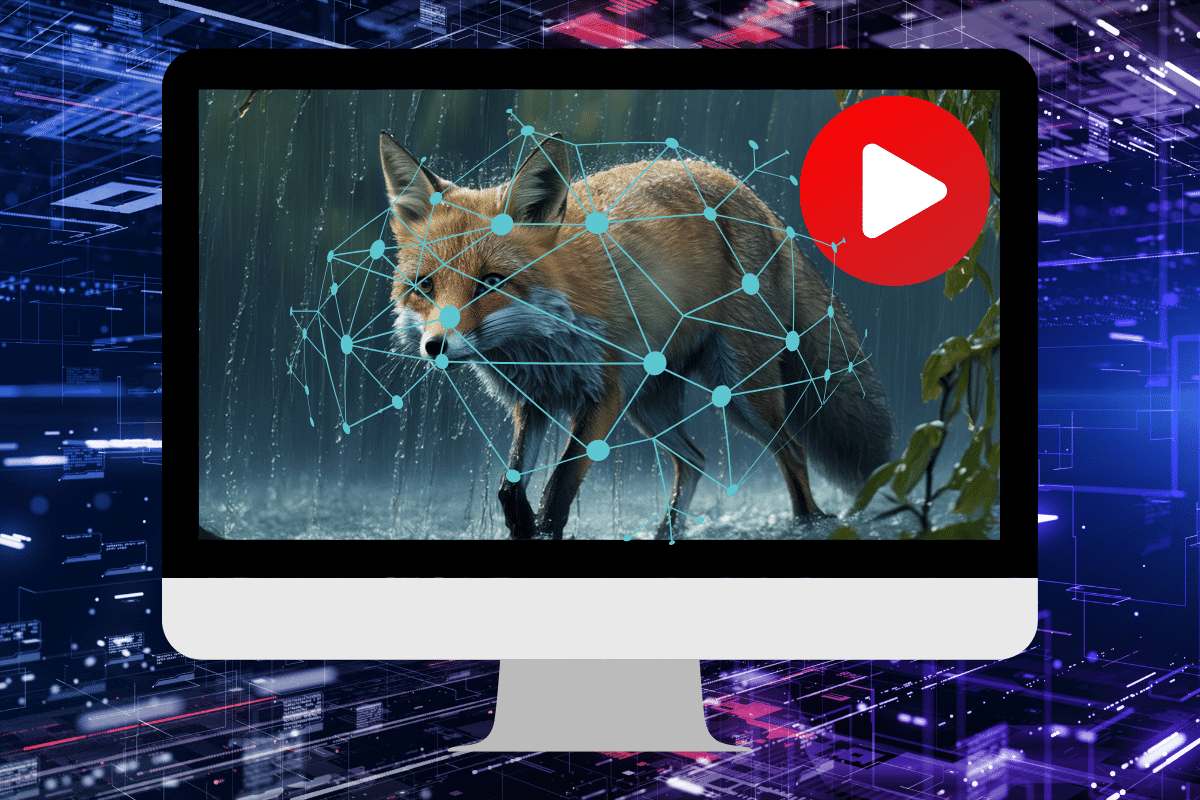
The post “4 best AI text to video generators – including free ones” by Suswati Basu was published on 04/17/2024 by readwrite.com