I’ve been reviewing robot vacuums for more than a decade, and robot mops for just as long. It’s been astonishing how the technology has evolved, from the original iRobot Roomba bouncing off of walls and furniture to robots that use lidar and vision to map your entire house and intelligently keep it clean.
As part of this evolution, cleaning robots have become more and more hands-off, and most of them are now able to empty themselves into occasionally enormous docks with integrated vacuums and debris bags. This means that your robot can vacuum your house, empty itself, recharge, and repeat this process until the dock’s dirt bag fills up.
But this all breaks down when it comes to robots that both vacuum and mop. Mopping, which is a capability that you definitely want if you have hard floors, requires a significant amount of clean water and generates an equally significant amount of dirty water. One approach is to make docks that are even more enormous—large enough to host tanks for clean and dirty water that you have to change out on a weekly basis.
SwitchBot, a company that got its start with a stick-on robotic switch that can make dumb things with switches into smart things, has been doing some clever things in the robotic vacuum space as well, and we’ve been taking a look at the SwitchBot S10, which hooks up to your home plumbing to autonomously manage all of its water needs. And I have to say, it works so well that it feels inevitable: this is the future of home robots.
A Massive Mopping Vacuum
The giant dock can collect debris from the robot for months, and also includes a hot air dryer for the roller mop.Evan Ackerman/IEEE Spectrum
The SwitchBot S10 is a hybrid robotic vacuum and mop that uses a Neato-style lidar system for localization and mapping. It’s also got a camera on the front to help it with obstacle avoidance. The mopping function uses a cloth-covered spinning roller that adds clean water and sucks out dirty water on every rotation. The roller lifts automatically when the robot senses that it’s about to move onto carpet. The S10 comes with a charging dock with an integrated vacuum and dust collection system, and there’s also a heated mop cleaner underneath, which is a nice touch.
I’m not going to spend a lot of time analyzing the S10’s cleaning performance. From what I can tell, it does a totally decent job vacuuming, and the mopping is particularly good thanks to the roller mop that exerts downward pressure on the floor while spinning. Just about any floor cleaning robot is going to do a respectable job with the actual floor cleaning—it’s all the other stuff, like software and interface and ease of use, that have become more important differentiators.
Home Plumbing Integration

The water dock, seen here hooked up to my toilet and sink, exchanges dirty water out of the robot and includes an option to add cleaning fluid.Evan Ackerman/IEEE Spectrum
The S10’s primary differentiator is that it integrates with your home plumbing. It does this through a secondary dock—there’s the big charging dock, which you can put anywhere, and then the much smaller water dock, which is small enough to slide underneath an average toe-kick in a kitchen.
The dock includes a pumping system that accesses clean water through a pressurized water line, and then squirts dirty water out into a drain. The best place to find this combination of fixtures is near a sink with a p-trap, and if this is already beyond the limits of your plumbing knowledge, well, that’s the real challenge with the S10. The S10 is very much not plug-and-play; to install the water dock, you should be comfortable with basic tool use and, more importantly, have some faith in the integrity of your existing plumbing.
My house was built in the early 1960s, which means that a lot of my plumbing consists of old copper with varying degrees of corrosion and mineral infestation, along with slightly younger but somewhat brittle PVC. Installing the clean water line for the dock involves temporarily shutting off the cold water line feeding a sink or a toilet—that is, turning off a valve that may not have been turned for a decade or more. This is risky, and the potential consequences of any uncontrolled water leak are severe, so know where your main water shutoff is before futzing with the dock installation.
To SwitchBot’s credit, the actual water dock installation process was very easy, thanks to a suite of connectors and adapters that come included. I installed my dock in between a toilet and a pedestal sink, with access to the toilet’s water valve for clean water and the sink’s p-trap for dirty water. The water dock is battery powered, and cleverly charges from the robot itself, so it doesn’t need a power outlet. Even so, this one spot was pretty much the only place in my entire house where the water dock could easily go: my other bathrooms have cabinet sinks, which would have meant drilling holes for the water lines, and neither of them had floor space where the dock could live without being kicked all the time. It’s not like the water dock is all that big, but it really needs to be out of the way, and it can be hard to find a compatible space.
Mediocre Mapping
With the dock set up, the next step is mapping. The mapping process with the S10 was a bit finicky. I spent a bunch of time prepping my house—that is, moving as much furniture as possible off of the floor to give the robot the best chance at making a solid map. I know this isn’t something that most people probably do for their robots, but knowing robots like I do, I figure that getting a really good map is worth the hassle in the long run.
The first mapping run completed in about 20 minutes, but the robot got “stuck” on the way back to its dock thanks to a combination of a bit of black carpet and black coffee table legs. I rescued it, but it promptly forgot its map, and I had to start again. The second time, the robot failed to map my kitchen, dining room, laundry room, and one bathroom by not going through a wide open doorway off of the living room. This was confusing, because I could see the unexplored area on the map, and I’m not sure why the robot decided to call it a day rather than investigating that pretty obvious frontier region.
SwitchBot is not terrible at mapping, but it’s definitely sub-par relative to the experiences that I’ve had with older generations of other robots. The S10 also intermittently freaked out on the black patterned carpet that I have: moving very cautiously, spinning in circles, and occasionally stopping completely while complaining about malfunctioning cliff sensors, presumably because my carpet was absorbing all of the infrared from its cliff sensors while it was trying to map.

Black carpet, terror of robots everywhere.Evan Ackerman/IEEE Spectrum
Part of my frustration here is that I feel like I should be able to tell the robot “it’s a black carpet in that spot, you’re fine,” rather than taking such drastic measures as taping over all of the cliff sensors with tin foil, which I’ve had to do on occasion. And let me tell you how overjoyed I was to discover that the S10’s map editor has that exact option. You can also segment rooms by hand, and even position furniture to give the robot a clue on what kind of obstacles to expect. What’s missing is some way of asking the robot to explore a particular area over again, which would have made the initial process a lot easier.
Would a smarter robot be able to figure out all of this stuff on its own? Sure. But robots are dumb, and being able to manually add carpets and furniture and whatnot is an incredibly useful feature, I just wish I could do that during the mapping run somehow instead of having to spend a couple of hours getting that first map to work. Oh well.
How the SwitchBot S10 Cleans
When you ask the S10 to vacuum and mop, it leaves its charging dock and goes to the water dock. Once it docks there, it will extract any dirty water, clean its roller mop, extract the dirty water, wash its filter, and then finally refill itself with clean water before heading off to start mopping. It may do this several times over the course of a cleaning run, depending on how much water you ask it to use, but it’s quite good at managing all of this by itself. If you would like your floor to be extra clean, you can have the robot make two passes over the same area, which it does in a crosshatch pattern. And the app helpfully clues you in to everything that the robot is doing, including real-time position.

The app does and excellent job of showing where the robot has cleaned. You can also add furniture and floor types to help the robot clean better.Evan Ackerman/IEEE Spectrum
I’m pleasantly surprised by my experience with the S10 and the water dock. It was relatively easy to install and works exactly as it should. This is getting very close to the dream for robot vacuums, right? I will never have to worry about clean water tanks or dirty water tanks. The robot can mop every day if I want it to, and I don’t ever have to think about it, short of emptying the charging dock’s dustbin every few months and occasionally doing some basic robot maintenance.
SwitchBot’s Future
Being able to access water on-demand for mopping is pretty great, but the S10’s water dock is about more than that. SwitchBot already has plans for a humidifier and dehumidifier, which can be filled and emptied with the S10 acting as a water shuttle. And the dehumidifier can even pull water out of the air and then the S10 can use that water to mop, which is pretty cool. I can think of two other applications for a water shuttle that are immediately obvious: pets, and plants.

SwitchBot is already planning for more ways of using the S10’s water transporting capability.SwitchBot
What about a water bowl for your pets that you can put anywhere in your house, and it’s always full of fresh water, thanks to a robot that not only tops the water off, but changes it completely? Or a little plant-sized dock that lives on the floor with a tube up to the pot of your leafy friend for some botanical thirst quenching? Heck, I have an entire fleet of robotic gardens that would love to be tended by a mobile water delivery system.
SwitchBot is not the only company to offer plumbing integration for home robots. Narwal and Roborock also have options for plumbing add-on kits to their existing docks, although they seem to be designed more for European or Asian homes where home plumbing tends to be designed a bit differently. And besides the added complication of systems like these, you’ll pay a premium for them: the SwitchBot S10 can cost as much as $1200, although it’s frequently on sale for less. As with all new features for floor care robots, though, you can expect the price to drop precipitously over the next several years as new features become standard, and I hope plumbing integration gets there soon, because I’m sold.

The post “SwitchBot S10 Review: “This Is the Future of Home Robots”” by Evan Ackerman was published on 10/06/2024 by spectrum.ieee.org

The post ““A Glimpse Into the Future of Home Robotics” ” by GretAi was published on 10/06/2024 by news.gretai.com

































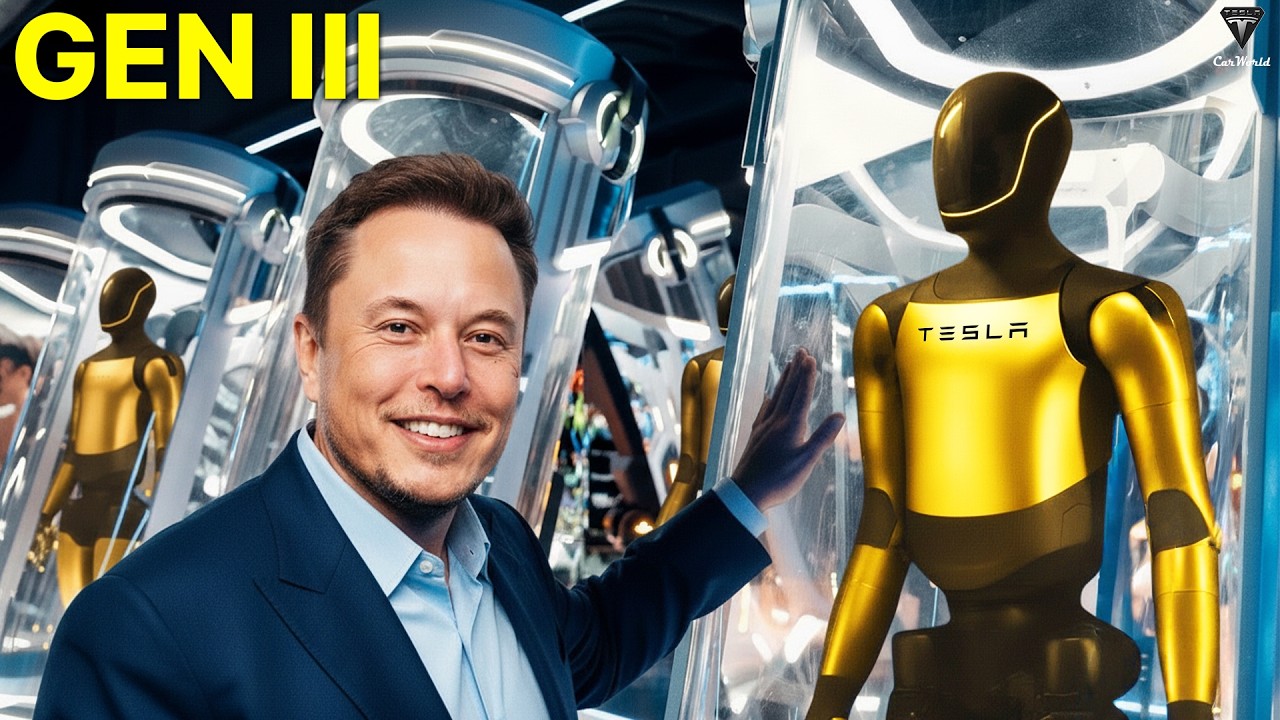

Leave a Reply