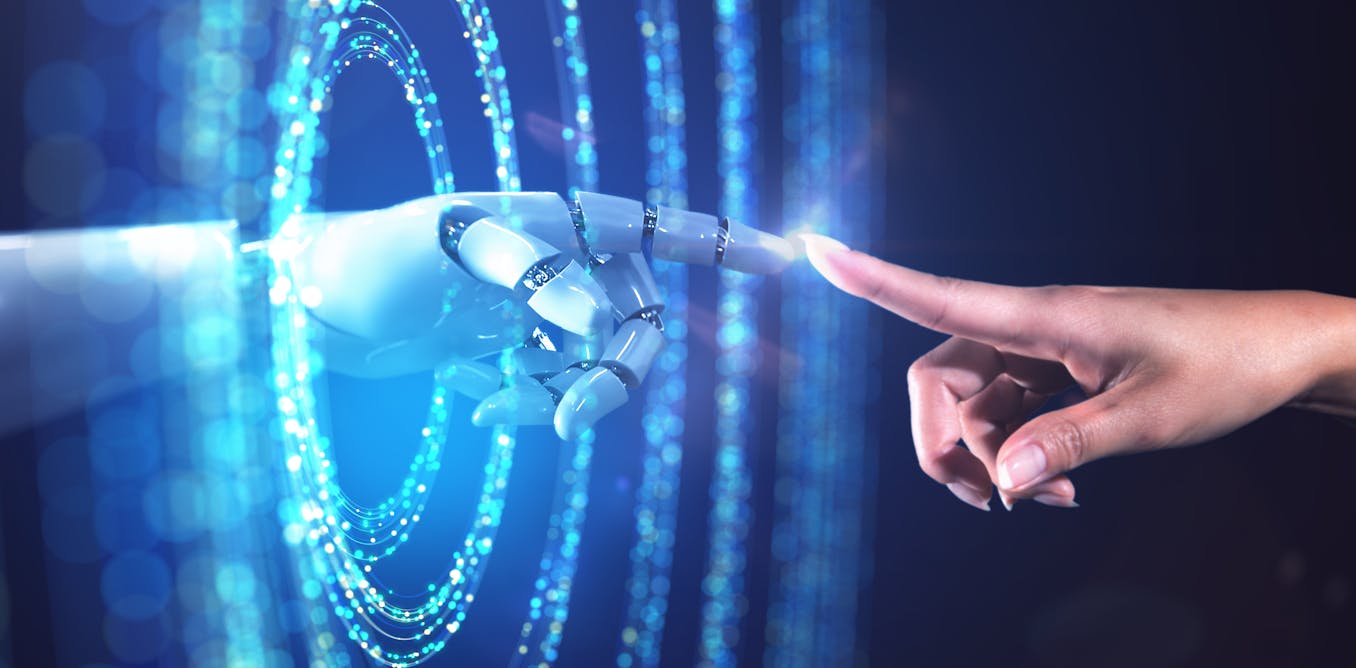Microsoft’s Copilot AI will now directly read your files, with the ability to provide a summary, locate specific data, and even search the internet for more information.
This assistant-like tool is intended to offer you a huge helping hand at work, with this new feature being available for OneDrive in late April.
Announced in a blog post via the Microsoft website, the upgrade is detailed as being able to ‘extract answers from your documents, presentation, spreadsheets, and other files.’
This comes just a year after the AI expansion was first announced, with competitors like Adobe Acrobat recently adding a similar element as their online assistant can help users sift through documents and summarize large reports into highlights.
Microsoft’s offering will now be able to achieve similar with Copilot-generated summaries being available when you share documents with your colleagues. This will be added this month.
Initially, it’ll only be available when sharing a Word document from the web, with support in the desktop client and the mobile app taking place later this year.
Microsoft says this ‘is just the start,’ as they likely have more plans up their sleeve to ‘push the boundaries of file interaction.’
What are Microsoft’s Copilot AI new features?
Other features in this update include CoPilot creating outlines, tables, and FAQs from your content and improving your content too, offering suggestions along the way.
To get information and insights from your files, Microsoft shares some examples of how this is made possible. Some possible prompts include:
- What were the total beverage sales last week? Put responses in a table view by day.
- Compare the main differences between the selected files and put the differences in a table view.
CoPilot will be able to create new content based on these files too. According to Microsoft’s own guidance, this is done through:
- Using the /sales-enablement.docx as reference, create an outline of a sales pitch to a new customer.
- For these selected resumes, create a table with names, current title, years of experience, educational qualifications, and current location.
- Create a list of frequently asked questions about project Moonshot.
- Look at /proposal1.docx and /proposal2.docx and create a table outlining the differences in cost, milestones, and date of delivery.
Improving content that is structured in a document, spreadsheet, or presentation will be the new thing too, with prompts like ‘what suggestions do you have to improve the deck?’
To explore the file summaries, available this month, you’ll have to provide the AI with prompts like ‘summarize the key points from [document] List out its 3 main points and tell me about the industry risks and open questions.’
Featured Image: Direct from Microsoft’s blog announcement

The post “Microsoft’s Copilot AI can now read your files directly” by Sophie Atkinson was published on 03/06/2024 by readwrite.com













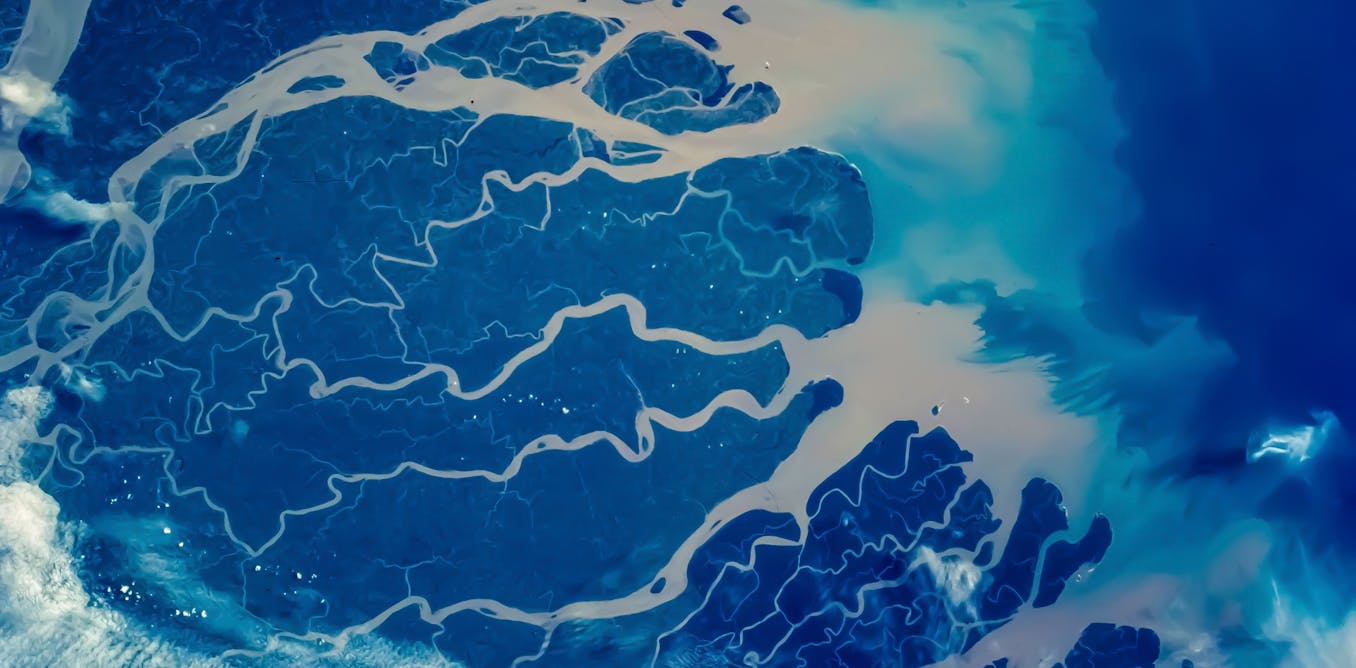






![MONTAGE SWIMWEAR: 12 Designers, 1 Show, 1 Big Reveal | Miami Swim Week 2025 [4K] – PART 1 MONTAGE SWIMWEAR: 12 Designers, 1 Show, 1 Big Reveal | Miami Swim Week 2025 [4K] – PART 1](https://i.ytimg.com/vi/MKDhVDFwOes/maxresdefault.jpg)